11/03/2025 12:0316
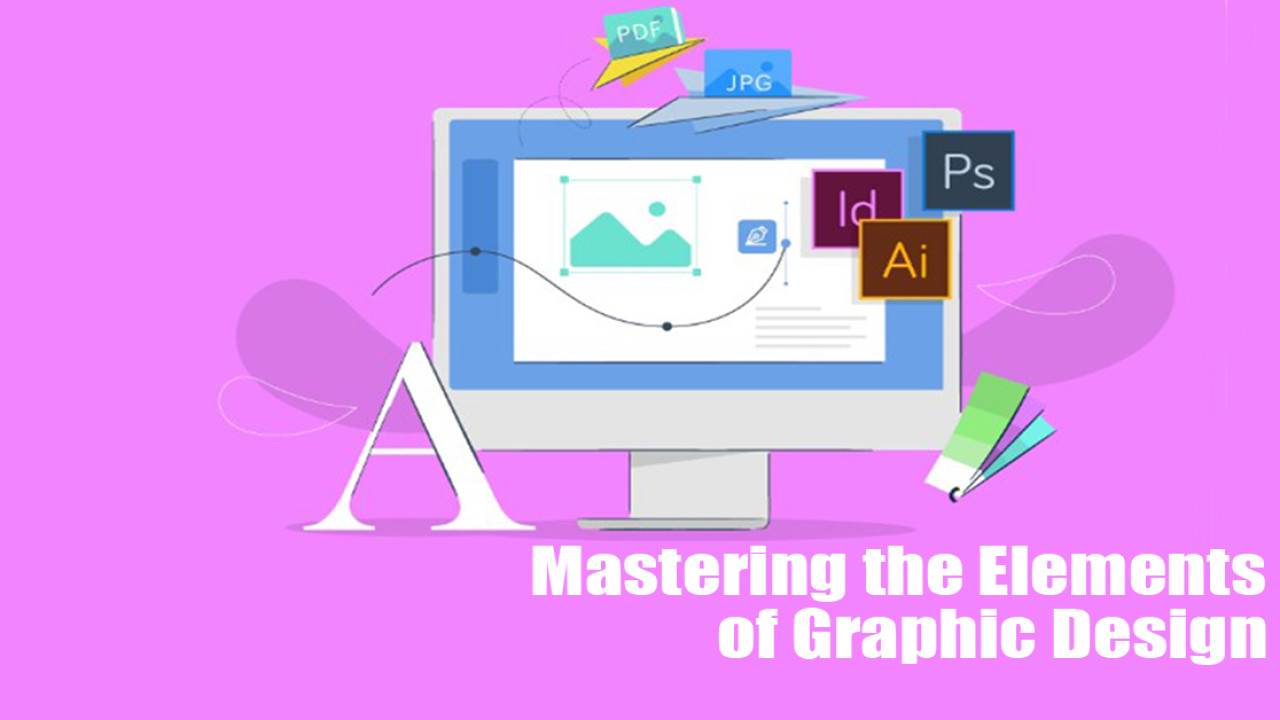
Graphic design is everywhere—from the sleek logo of your favorite app to the vibrant packaging of your favorite snack. It’s how businesses engage with audiences, how ideas are visually communicated, and how emotions are evoked through compelling visuals. But what makes a design truly effective? It all boils down to understanding and mastering the fundamental elements of graphic design.
If you're an aspiring designer, design student, or marketing professional looking to refine your creative expertise, this guide will walk you through the building blocks of great design, as well as trends and examples you can learn from.
Before you can create exceptional designs, you need to understand the fundamental elements that make up every piece of design work. Think of these as the ingredients in a recipe.
A line is the simplest and most fundamental element in design. Lines can divide space, direct the viewer’s attention, or create a sense of movement. Thick, bold lines make strong statements, while thin, delicate lines communicate elegance and subtlety.
Example Usage
Shapes are areas enclosed by lines and can be geometric (circles, squares) or organic (freeform shapes). They organize information and give form to your design.
Example Usage
Color adds life and energy to any visual communication. Beyond aesthetics, colors invoke emotions and convey messages. For example, red often evokes passion or urgency, while blue conveys trust and stability.
Pro Tip
Use tools like Adobe Color to create harmonious color palettes and avoid clashing hues.
Typography is the art of arranging type. Different fonts convey different emotions; for instance, serif fonts exude tradition, while sans-serif fonts feel modern and clean.
Example Usage
Texture refers to the look or feel of a surface. A subtle texture can make a digital design feel tangible and authentic, while bold textures can create depth.
Example Usage
Space, often underestimated, is critical for focusing attention and avoiding clutter. Known as “white space” in design, it’s not necessarily white but any blank area intentionally left untouched.
Example Usage
While elements are the ingredients, principles are the recipe. These guide how elements are combined and arranged to achieve impactful designs.
Balance is how visual weight is distributed in a design. Symmetrical balance conveys stability, while asymmetrical balance often feels creative yet harmonious.
Contrast is about creating differences. This could be between light and dark colors, different sizes, or various shapes. Contrast guides the viewer’s attention to key parts of the design.
Example Usage
Where should the viewer look first? That’s emphasis. Use size, color, or proximity to highlight your focal point.
Pro Tip
Avoid designs where everything is competing for attention.
Proportion refers to the size relationships between elements. Proper proportion evokes a sense of unity and harmony.
Example
Hierarchy ensures information is presented in a way that guides the viewer's eye. Headlines are bold and attention-grabbing, while body text is smaller and simpler.
Repetition fosters consistency, while rhythm adds dynamics. Consistent use of colors, fonts, or patterns brings cohesion.
Unity ensures all elements work together harmoniously as a single composition. Without unity, designs might feel fragmented or chaotic.
The design landscape evolves rapidly, and staying updated is crucial for relevance. Here are some trends expected to dominate in 2024.
AI tools like Adobe Firefly and Jasper Art are empowering designers to enhance workflows, ideate faster, and experiment more efficiently.
Minimalism is getting a refresh, with bold colors and interactive text elements making simple designs more engaging.
Oversized, bold fonts (sometimes in 3D effects) are making designs loud and unmistakably eye-catching.
Dynamic logos and brand elements that change based on context are redefining brand flexibility and storytelling.
The Uber Eats app design excels in simplicity and usability. Its clean typography, cohesive color palette, and well-structured hierarchy make ordering effortless.
Overly busy flyers are an unfortunate example of poor design. Clashing colors, lack of spacing, and excessive text make the content hard to digest.
Mastering the elements and principles of design is a continuous process. The more you observe and practice, the more refined your designs will become. Whether you're creating your first portfolio project or working on a high-stakes campaign, these foundational concepts will serve as a valuable guide.
Start creating with intent today, and watch how thoughtful design transforms your work from good to exceptional.
Need help elevating your visuals? Learn from the experts! Sign up for our design workshop or follow us for more actionable tips.
15/12/2025 09:1220
24/11/2025 12:1154
16/11/2025 11:1128
15/03/2025 09:0359
10/03/2025 11:0359
13/07/2024 10:0752
